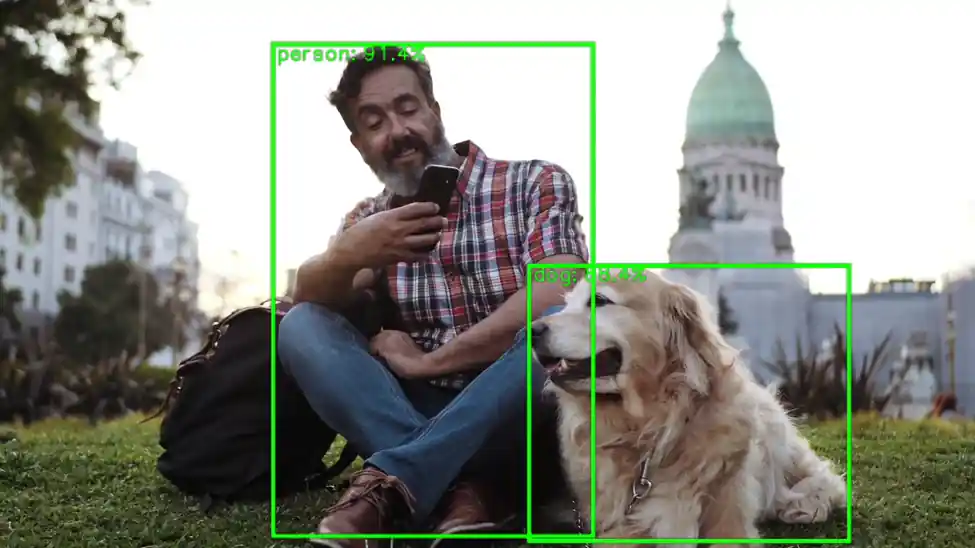LiteRT / TFLite
LiteRT(前身为TensorFlow Lite),是谷歌专为设备端AI打造的高性能推理运行时。通过集成在AI Engine Direct中的LiteRT委托,您只需一行代码即可在Dragonwing设备的NPU上运行现有的量化LiteRT模型(支持Python与C++)。
量化模型
NPU仅支持uint8/int8量化模型。不支持的模型或不支持的层将自动移回 CPU。可以使用 quantization-aware training 或 post-training quantization 来量化 LiteRT 模型。请确保遵循“完全整型量化”的操作步骤。
不想自己量化模型? 可以从 Qualcomm AI Hub 下载一系列的量化模型,或使用 Edge Impulse 来量化已有的或全新的模型。
在 NPU 上运行模型(Python)
要将模型卸载到 NPU,只需加载 LiteRT 委托,并将其传递到解释器中。例如:
from ai_edge_litert.interpreter import Interpreter, load_delegate
qnn_delegate = load_delegate("libQnnTFLiteDelegate.so", options={"backend_type": "htp"})
interpreter = Interpreter(
model_path=...,
experimental_delegates=[qnn_delegate]
)
在 NPU 上运行模型(C++)
要将模型卸载到 NPU,首先需要添加以下编译标志:
CFLAGS += -I${QNN_SDK_ROOT}/include
LDFLAGS += -L${QNN_SDK_ROOT}/lib/aarch64-ubuntu-gcc9.4 -lQnnTFLiteDelegate
然后,实例化 LiteRT 委托并将其传递给 LiteRT 解释器:
// == Includes ==
#include "QNN/TFLiteDelegate/QnnTFLiteDelegate.h"
// == Application code ==
// Get your interpreter...
tflite::Interpreter *interpreter = ...;
// Create QNN Delegate options structure.
TfLiteQnnDelegateOptions options = TfLiteQnnDelegateOptionsDefault();
// Set the mandatory backend_type option. All other options have default values.
options.backend_type = kHtpBackend;
// Instantiate delegate. Must not be freed until interpreter is freed.
TfLiteDelegate* delegate = TfLiteQnnDelegateCreate(&options);
TfLiteStatus status = interpreter->ModifyGraphWithDelegate(delegate);
// Check that status == kTfLiteOk
Python 示例
前提条件
- Ubuntu 操作系统 已刷入。
- 具有适当权限的终端访问。
- 如果您之前没有安装过 PPA 包,请按照以下步骤进行安装。
git clone -b ubuntu_setup --single-branch https://github.com/rubikpi-ai/rubikpi-script.git
cd rubikpi-script
./install_ppa_pkgs.sh - 在开发板上打开终端,或建立 SSH 会话,然后执行以下操作:
创建一个新的虚拟环境(venv),并安装 LiteRT 运行时和 Pillow:python3 -m venv .venv-litert-demo --system-site-packages
source .venv-litert-demo/bin/activate
pip3 install ai-edge-litert==1.3.0 Pillow
pip3 install opencv-python - 安装必要的 python3 和 gtk 包。
sudo apt install python3-gi python3-gi-cairo gir1.2-gtk-3.0
sudo apt install python3-venv python3-full
sudo apt install -y pkg-config cmake libcairo2-dev
sudo apt install libgirepository1.0-dev gir1.2-glib-2.0
sudo apt install build-essential python3-dev python3-pip pkg-config meson
- 视觉 Transformers
- 图像分类
- 目标检测
视觉 Transformers
以下说明如何使用 LiteRT 委托在 CPU 和 NPU 上运行 Vision Transformer 模型(从 AI Hub 下载)。
1️⃣ 创建 inference_vit.py 并添加以下参考代码:
import numpy as np
from ai_edge_litert.interpreter import Interpreter, load_delegate
from PIL import Image
import os, time, sys
import urllib.request
def curr_ms():
return round(time.time() * 1000)
use_npu = True if len(sys.argv) >= 2 and sys.argv[1] == '--use-npu' else False
# Path to your quantized TFLite model and test image (will be download automatically)
MODEL_PATH = "vit-vit-w8a8.tflite"
IMAGE_PATH = "boa-constrictor.jpg"
LABELS_PATH = "vit-vit-labels.txt"
if not os.path.exists(MODEL_PATH):
print("Downloading model...")
model_url = 'https://cdn.edgeimpulse.com/qc-ai-docs/models/vit-vit-w8a8.tflite'
urllib.request.urlretrieve(model_url, MODEL_PATH)
if not os.path.exists(LABELS_PATH):
print("Downloading labels...")
labels_url = 'https://cdn.edgeimpulse.com/qc-ai-docs/models/vit-vit-labels.txt'
urllib.request.urlretrieve(labels_url, LABELS_PATH)
if not os.path.exists(IMAGE_PATH):
print("Downloading image...")
image_url = 'https://cdn.edgeimpulse.com/qc-ai-docs/examples/boa-constrictor.jpg'
urllib.request.urlretrieve(image_url, IMAGE_PATH)
with open(LABELS_PATH, 'r') as f:
labels = [line for line in f.read().splitlines() if line.strip()]
experimental_delegates = []
if use_npu:
experimental_delegates = [load_delegate("libQnnTFLiteDelegate.so", options={"backend_type": "htp"})]
# Load TFLite model and allocate tensors
interpreter = Interpreter(
model_path=MODEL_PATH,
experimental_delegates=experimental_delegates
)
interpreter.allocate_tensors()
# Get input and output tensor details
input_details = interpreter.get_input_details()
output_details = interpreter.get_output_details()
# Load and preprocess image
def load_image(path, input_shape):
# Expected input shape: [1, height, width, channels]
_, height, width, channels = input_shape
img = Image.open(path).convert("RGB").resize((width, height))
img_np = np.array(img, dtype=np.uint8) # quantized models expect uint8
img_np = np.expand_dims(img_np, axis=0)
return img_np
input_shape = input_details[0]['shape']
input_data = load_image(IMAGE_PATH, input_shape)
# Set tensor and run inference
interpreter.set_tensor(input_details[0]['index'], input_data)
# Run once to warmup
interpreter.invoke()
# Then run 10x
start = curr_ms()
for i in range(0, 10):
interpreter.invoke()
end = curr_ms()
# Get prediction
q_output = interpreter.get_tensor(output_details[0]['index'])
scale, zero_point = output_details[0]['quantization']
f_output = (q_output.astype(np.float32) - zero_point) * scale
# Image classification models in AI Hub miss a Softmax() layer at the end of the model, so add it manually
def softmax(x, axis=-1):
# subtract max for numerical stability
x_max = np.max(x, axis=axis, keepdims=True)
e_x = np.exp(x - x_max)
return e_x / np.sum(e_x, axis=axis, keepdims=True)
# show top-5 predictions
scores = softmax(f_output[0])
top_k = scores.argsort()[-5:][::-1]
print("\nTop-5 predictions:")
for i in top_k:
print(f"Class {labels[i]}: score={scores[i]}")
print('')
print(f'Inference took (on average): {(end - start) / 10}ms. per image')
2️⃣ 在 CPU 上运行模型:
python3 inference_vit.py
# INFO: Created TensorFlow Lite XNNPACK delegate for CPU.
#
# Top-5 predictions:
# Class boa constrictor: score=0.6264431476593018
# Class rock python: score=0.047579940408468246
# Class night snake: score=0.006721484009176493
# Class mouse: score=0.0022421202156692743
# Class pick: score=0.001942973816767335
#
# Inference took (on average): 391.1ms. per image
3️⃣ 在 NPU 上运行模型:
python3 inference_vit.py --use-npu
# INFO: TfLiteQnnDelegate delegate: 1382 nodes delegated out of 1633 nodes with 27 partitions.
#
# INFO: Created TensorFlow Lite XNNPACK delegate for CPU.
#
# Top-5 predictions:
# Class boa constrictor: score=0.6113042235374451
# Class rock python: score=0.038359832018613815
# Class night snake: score=0.011630792170763016
# Class mouse: score=0.002294909441843629
# Class lens cap: score=0.0018960189772769809
#
# Inference took (on average): 132.7ms. per image
正如所见,该模型在 NPU 上运行速度明显更快,但模型的输出略有变化。此外,此模型并非所有层都可以在 NPU 上运行(“1633 个节点中委托了 1382 个节点,共 27 个分区”)。
基于GTK的图像分类应用
以下介绍如何通过基于GTK的桌面应用程序,运用AI Engine Direct的LiteRT委托,在CPU和NPU上运行从AI Hub下载的图像分类模型。
GoogLeNet_w8a8.tflite模型来自AI-Hub,利用了TensorFlow Lite与QNN委托加速技术,实现高效的设备端推理。
请按以下步骤创建图像分类应用程序。
概述
- 类型:桌面 GUI 应用程序
- 功能:使用 TFLite 进行图像分类
- 模式:CPU 和 QNN 委托
- 接口:基于 GTK 的 GUI
- 输出:带有置信度条的最佳预测
环境设置和导入
在此步骤中,脚本设置与显示相关的环境变量(针对 Linux 系统)并导入必要的库,如 OpenCV、NumPy、GTK 和 TensorFlow Lite。
import cv2, numpy as np, os, time
from gi.repository import Gtk, GLib, GdkPixbuf
import ai_edge_litert.interpreter as tflite
GTK 用于 GUI,OpenCV 用于图像处理,TensorFlow Lite 用于推理。
配置常量
这些常量定义了模型、标签文件和委托库的路径。
TF_MODEL = "/home/ubuntu/GoogLeNet_w8a8.tflite"
LABELS = "/etc/labels/imagenet_labels.txt"
DELEGATE_PATH = "libQnnTFLiteDelegate.so"
DEVICE_OS = "Ubuntu"
下载 TFlite 模型
该脚本检查本地是否存在 TensorFlow Lite 模型文件,如果不存在,则从指定的 Hugging Face URL 下载。
import urllib.request
if not os.path.exists(TF_MODEL):
print("Downloading model...")
model_url = 'https://huggingface.co/qualcomm/GoogLeNet/resolve/main/GoogLeNet_w8a8.tflite'
urllib.request.urlretrieve(model_url, TF_MODEL)
辅助函数
此步骤使用 LiteRT 和 GTK 设置图像分类的核心逻辑和界面。
Softmax 计算
在将 logits 转换为概率时,确保数值的稳定性。
Pythondef stable_softmax(logits):
logits = logits.astype(np.float32)
shifted_logits = np.clip(logits - np.max(logits), -500, 500)
exp_scores = np.exp(shifted_logits)
return exp_scores / np.sum(exp_scores)
标签加载器
从文本文件加载类标签。
Pythondef load_labels(label_path):
with open(label_path, 'r') as f:
return [line.strip() for line in f.readlines()]
图像预处理
为模型输入�准备图像:调整大小、颜色转换和重塑。
Pythondef preprocess_image(image_path, input_shape, input_dtype):
img = cv2.imread(image_path)
img = cv2.cvtColor(img, cv2.COLOR_BGR2RGB)
img = cv2.resize(img, (input_shape[2], input_shape[1]))
img = img.astype(input_dtype)
return np.expand_dims(img, axis=0)
推理执行
该函数将:
• 加载模型(带或不带委托)
• 准备输入
• 运行推理
• 应用 softmax
• 返回具有置信度分数的前 4 个预测
def runInference(image, use_delegate):
if use_delegate:
try:
delegate = tflite.load_delegate(DELEGATE_PATH, {'backend_type': 'htp'})
model = tflite.Interpreter(model_path=TF_MODEL, experimental_delegates=[delegate])
except:
model = tflite.Interpreter(model_path=TF_MODEL)
else:
model = tflite.Interpreter(model_path=TF_MODEL)
model.allocate_tensors()
input_details = model.get_input_details()
input_data = preprocess_image(image, input_details[0]['shape'], input_details[0]['dtype'])
model.set_tensor(input_details[0]['index'], input_data)
start_time = time.time()
model.invoke()
inference_time = time.time() - start_time
output_data = model.get_tensor(model.get_output_details()[0]['index'])
probabilities = stable_softmax(output_data[0])
labels = load_labels(LABELS)
top_indices = np.argsort(probabilities)[::-1][:4]
results = [(labels[i], probabilities[i] * 100) for i in top_indices]
return results, inference_time
GTK GUI 组件
文件浏览器对话框
允许用户选择图像文件。
class FileBrowser(Gtk.FileChooserDialog):
def __init__(self):
super().__init__(title="Choose an image", action=Gtk.FileChooserAction.OPEN)
self.add_buttons(Gtk.STOCK_CANCEL, Gtk.ResponseType.CANCEL, Gtk.STOCK_OPEN, Gtk.ResponseType.OK)
def run_and_get_file(self):
if self.run() == Gtk.ResponseType.OK:
return self.get_filename()
self.destroy()
主窗口
GUI 包括:
• 图像显示区域
• 用于选择 CPU 或委托的单选按钮
• 用于选择和重新处理图像的按钮
• 带有标签和进度条的结果显示
class MainWindow(Gtk.Window):
def __init__(self):
super().__init__(title="Image Classification")
self.set_default_size(800, 600)
self.imageFilepath = ""
...
图像处理与显示
此方法:
• 调整大小并显示图像
• 运行推理
• 显示带有进度条和推理时间的结果
def process_file(self, filepath):
pixbuf = GdkPixbuf.Pixbuf.new_from_file(filepath)
new_width, new_height = resizeImage(pixbuf)
scaled_pixbuf = pixbuf.scale_simple(new_width, new_height, GdkPixbuf.InterpType.BILINEAR)
self.image.set_from_pixbuf(scaled_pixbuf)
results, inference_time = runInference(filepath, self.use_delegate())
...
应用程序入口点
初始化并启动 GTK 应用程序。
def main():
app = MainWindow()
app.connect("destroy", Gtk.main_quit)
app.show_all()
Gtk.main()
if __name__ == "__main__":
success, _ = Gtk.init_check()
if not success:
print("GTK could not be initialized.")
exit(1)
main()
参考代码
# -----------------------------------------------------------------------------
#
# Copyright (c) Qualcomm Technologies, Inc. and/or its subsidiaries.
# SPDX-License-Identifier: BSD-3-Clause
#
# -----------------------------------------------------------------------------
import cv2
import gi
import numpy as np
import os
os.environ['xDG_RUNTIME_DIR'] = '/run/user/1000/'
os.environ['WAYLAND_DISPLAY'] = 'wayland-1'
os.environ['DISPLAY'] = ':0'
import time
import urllib.request
gi.require_version("Gtk", "3.0")
from gi.repository import Gtk, GLib, GdkPixbuf
# ========= Constants =========
TF_MODEL = "/home/ubuntu/GoogLeNet_w8a8.tflite"
LABELS = "/etc/labels/imagenet_labels.txt"
DELEGATE_PATH = "libQnnTFLiteDelegate.so"
DEVICE_OS="Ubuntu"
UNAME = os.uname().nodename
import ai_edge_litert.interpreter as tflite
if not os.path.exists(TF_MODEL):
print("Downloading model...")
model_url = 'https://huggingface.co/qualcomm/GoogLeNet/resolve/main/GoogLeNet_w8a8.tflite'
urllib.request.urlretrieve(model_url, TF_MODEL)
# ========= Helper Functions =========
def stable_softmax(logits):
# Convert logits to float64 for higher precision
logits = logits.astype(np.float32)
# Subtract the maximum logit to prevent overflow
shifted_logits = logits - np.max(logits)
# Clip the shifted logits to a safe range to prevent overflow in exp
shifted_logits = np.clip(shifted_logits, -500, 500)
# Calculate the exponentials and normalize
exp_scores = np.exp(shifted_logits)
probabilities = exp_scores / np.sum(exp_scores)
return probabilities
# Load labels from file
def load_labels(label_path):
with open(label_path, 'r') as f:
return [line.strip() for line in f.readlines()]
def resizeImage(pixbuf):
original_width = pixbuf.get_width()
original_height = pixbuf.get_height()
# Target display size
max_width = 800
max_height = 600
# Calculate new size preserving aspect ratio
scale = min(max_width / original_width, max_height / original_height)
new_width = int(original_width * scale)
new_height = int(original_height * scale)
return new_width, new_height
# Load and preprocess input image
def preprocess_image(image_path, input_shape, input_dtype):
# Read the image using OpenCV
img = cv2.imread(image_path)
if img is None:
raise ValueError(f"Failed to load image at {image_path}")
# Convert BGR to RGB
img = cv2.cvtColor(img, cv2.COLOR_BGR2RGB)
# Resize the image to the desired input shape
img = cv2.resize(img, (input_shape[2], input_shape[1]))
# Convert to the desired data type
img = img.astype(input_dtype)
# Add batch dimension
img = np.expand_dims(img, axis=0)
return img
# ====== Inference Function ======
def runInference(image, use_delegate):
results = []
print(f"Running on {DEVICE_OS} using Delegate:{use_delegate}")
if use_delegate:
try:
# Load the QNN delegate library
delegate_options = { 'backend_type': 'htp' }
delegate = tflite.load_delegate(DELEGATE_PATH, delegate_options)
# Load the TFLite model
model = tflite.Interpreter(model_path=TF_MODEL, experimental_delegates=[delegate])
print("INFO: Loaded QNN delegate with HTP backend")
except Exception as e:
print(f"WARNING: Failed to load QNN delegate: {e}")
print("INFO: Continuing without QNN delegate")
model = tflite.Interpreter(model_path=TF_MODEL)
else:
model = tflite.Interpreter(model_path=TF_MODEL)
model.allocate_tensors()
# Get and Prepare input
input_details = model.get_input_details()
input_shape = input_details[0]['shape']
input_dtype = input_details[0]['dtype']
input_data = preprocess_image(image, input_shape, input_dtype)
# Load input data to input tensor
model.set_tensor(input_details[0]['index'], input_data)
model.get_signature_list()
# Run inference
try:
start_time = time.time()
model.invoke()
end_time = time.time()
print("Interpreter invoked successfully.")
except Exception as e:
print(f"Error during model invocation: {e}")
return []
# Calculate and print duration
inference_time = end_time - start_time
# Prepare output tensor details
output_details = model.get_output_details()
# Load output data to output tensor
output_data = model.get_tensor(output_details[0]['index'])
# Load labels and get prediction
labels = load_labels(LABELS)
predicted_index = np.argmax(output_data)
predicted_label = labels[predicted_index]
print("Predicted index:", predicted_index)
print("Predicted label:", predicted_label)
# Add Softmax function
logits = output_data[0]
probabilities = stable_softmax(logits)
# Get top 4 predictions
top_k = 4
top_indices = np.argsort(probabilities)[::-1][:top_k]
for i in top_indices:
result = (labels[i], probabilities[i] * 100)
results.append(result)
return results, inference_time
# ====== GTK GUI Classes ======
class FileBrowser(Gtk.FileChooserDialog):
def __init__(self):
super().__init__(title="Choose an image", action=Gtk.FileChooserAction.OPEN)
self.add_buttons(Gtk.STOCK_CANCEL, Gtk.ResponseType.CANCEL, Gtk.STOCK_OPEN, Gtk.ResponseType.OK)
def run_and_get_file(self):
response = super().run()
if response == Gtk.ResponseType.OK:
print("Selected file:", self.get_filename())
self.selected_file = self.get_filename()
self.destroy()
return self.selected_file
class MainWindow(Gtk.Window):
def __init__(self):
super().__init__(title="Image Classification")
self.set_default_size(800, 600)
self.imageFilepath = ""
# Main layout
self.mainBox = Gtk.Box(orientation=Gtk.Orientation.HORIZONTAL, spacing=10)
self.mainBox.set_margin_top(10)
self.mainBox.set_margin_bottom(10)
self.mainBox.set_margin_start(10)
self.mainBox.set_margin_end(10)
self.add(self.mainBox)
# Main Window Image setup with fallback
self.image = Gtk.Image()
try:
MAIN_IMAGE = "MainWindowPic.jpg"
self.image.set_from_file(MAIN_IMAGE)
except Exception as e:
print("Error loading main image:", e)
self.image.set_from_icon_name("image-missing", Gtk.IconSize.DIALOG)
self.mainBox.pack_start(self.image, True, True, 0)
# Set up a new box to add results and and file button
self.infoBox = Gtk.Box(orientation=Gtk.Orientation.VERTICAL, spacing=10)
# Radio button to select Delegate
delegate_label = Gtk.Label(label="Select Inference Mode:")
self.infoBox.pack_start(delegate_label, False, False, 10)
self.cpu_radio = Gtk.RadioButton.new_with_label_from_widget(None, "CPU")
self.delegate_radio = Gtk.RadioButton.new_with_label_from_widget(self.cpu_radio, "Delegate")
self.infoBox.pack_start(self.cpu_radio, False, False, 0)
self.infoBox.pack_start(self.delegate_radio, False, False, 0)
# Radio button signal
self.cpu_radio.connect("toggled", self.on_radio_toggled)
self.delegate_radio.connect("toggled", self.on_radio_toggled)
# Open file button
open_button = Gtk.Button(label="Select Image")
open_button.connect("clicked", self.on_open_file_clicked)
self.infoBox.pack_start(open_button, False, True, 10)
# Reprocess Image
reprocess_button = Gtk.Button(label="Reprocess Image")
reprocess_button.connect("clicked", self.on_reprocess_image_clicked)
self.infoBox.pack_start(reprocess_button, False, True, 10)
# Classification results
self.results = Gtk.Box(orientation=Gtk.Orientation.VERTICAL, spacing=10)
self.infoBox.pack_start(self.results, True, True, 0)
self.mainBox.pack_start(self.infoBox, True, True, 0)
def use_delegate(self):
return self.delegate_radio.get_active()
def on_radio_toggled(self, button):
if button.get_active():
print(f"Selected option: {button.get_label()}")
def process_file(self, filepath):
try:
# Resize Image
pixbuf = GdkPixbuf.Pixbuf.new_from_file(filepath)
new_width, new_height = resizeImage(pixbuf)
scaled_pixbuf = pixbuf.scale_simple(new_width, new_height, GdkPixbuf.InterpType.BILINEAR)
# Replace the image with new image
self.image.set_from_pixbuf(scaled_pixbuf)
# Run Inference
use_delegate = self.use_delegate()
print("delegate: " , use_delegate)
options, inference_time = runInference(filepath, use_delegate)
# Clear result box
for child in self.results.get_children():
self.results.remove(child)
# Set up predictions
for label, percent in options:
textBox = Gtk.Box(orientation=Gtk.Orientation.HORIZONTAL, spacing=10)
barBox = Gtk.Box(orientation=Gtk.Orientation.HORIZONTAL, spacing=10)
text = Gtk.Label(label=label, xalign=0)
text.set_size_request(100, -1)
bar = Gtk.ProgressBar()
bar.set_fraction(percent / 100.0)
bar.set_text(f"{percent:.2f}%")
bar.set_show_text(True)
textBox.pack_start(text, False, False, 0)
barBox.pack_start(bar, True, True, 0)
self.results.pack_start(textBox, False, False, 0)
self.results.pack_start(barBox, False, False, 0)
self.results.show_all()
# Add inference time label
time_label = Gtk.Label(label=f"Inference Time : {inference_time * 1000:.2f} ms")
self.results.pack_start(time_label, False, False, 50)
self.results.show_all()
except Exception as e:
print("Error reading file:", e)
def on_open_file_clicked(self, widget):
dialog = FileBrowser()
selected_file = dialog.run_and_get_file()
self.imageFilepath = selected_file
if selected_file:
self.process_file(selected_file)
def on_reprocess_image_clicked(self, widget):
self.process_file(self.imageFilepath)
def on_destroy(self, widget):
Gtk.main_quit()
# === Main Entry Point ===
def main():
app = MainWindow()
app.connect("destroy", Gtk.main_quit)
app.show_all()
Gtk.main()
if __name__ == "__main__":
success, _ = Gtk.init_check()
if not success:
print("GTK could not be initialized. Check environmental variables")
exit(1)
main()
现在,您可以使用以下命令在 CPU/委托上运行该应用程序:
python3 classification.py
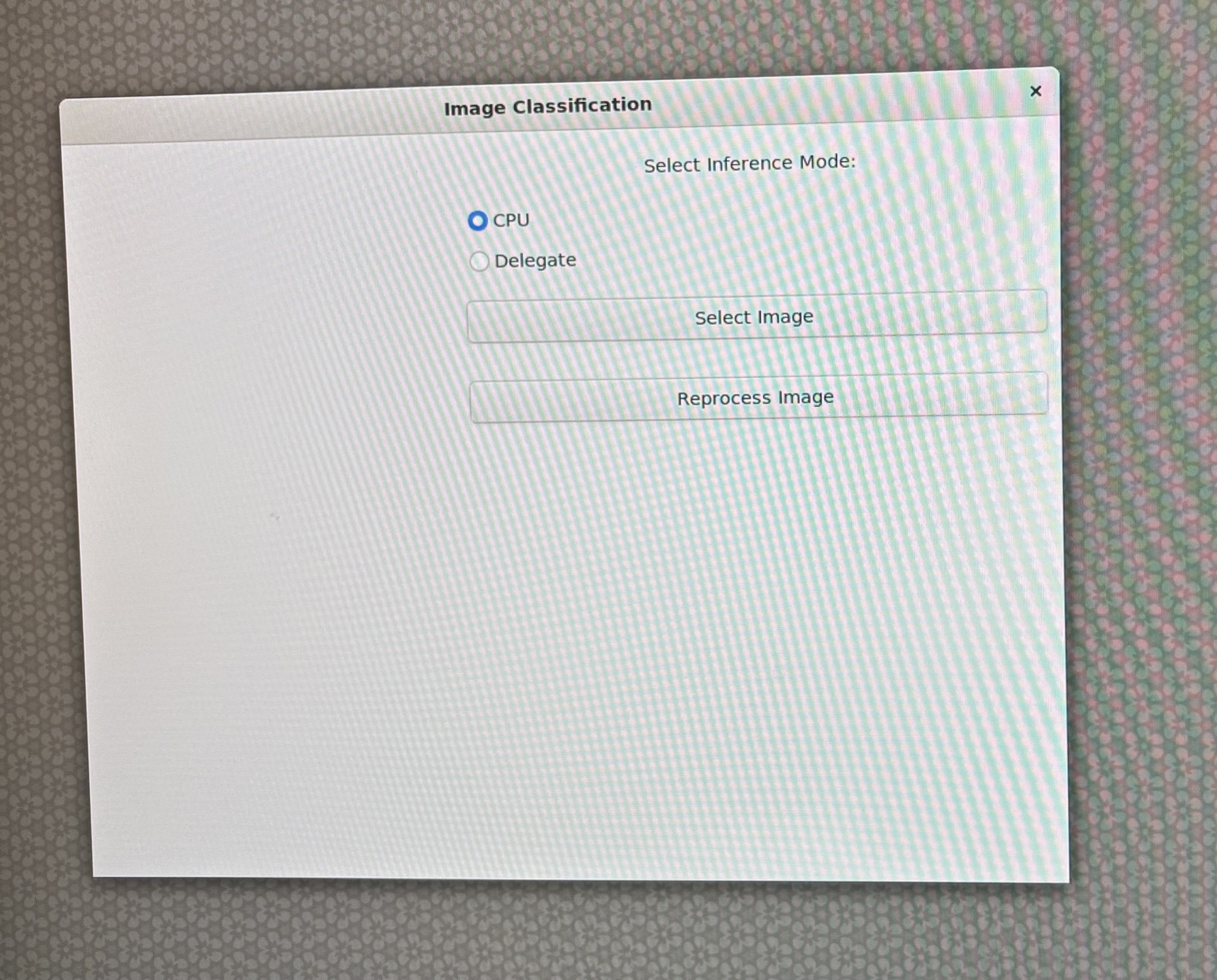
从互联网上下载任一图片。该示例使用了消防车图片。通过 scp 命令将图像复制到设备上。
scp xxx.jpg ubuntu@IP_address:/home/ubuntu/
在 GUI 上选择 CPU 作为运行时选项:
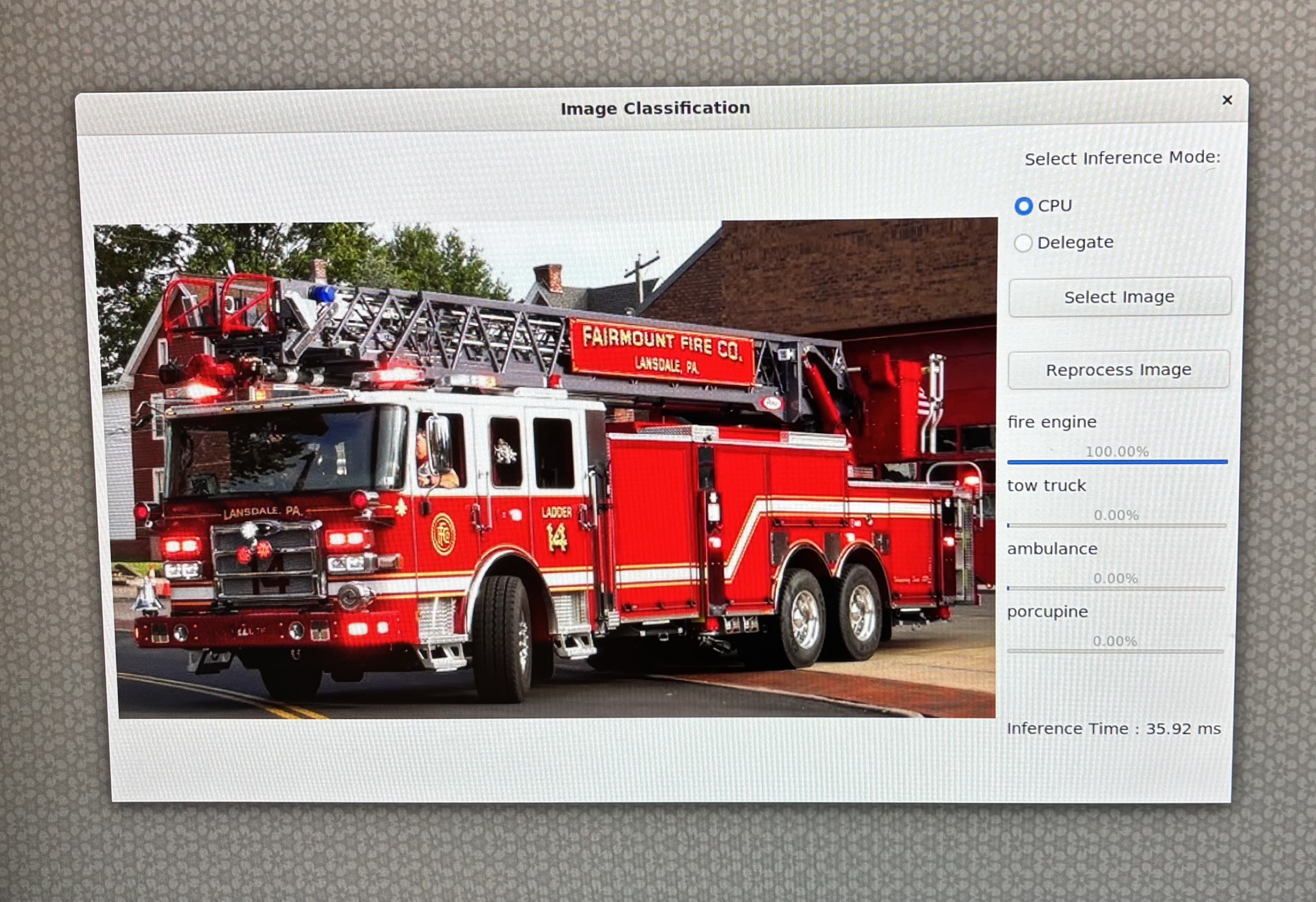
在 GUI 上选择 Delegate 作为运行时选项:
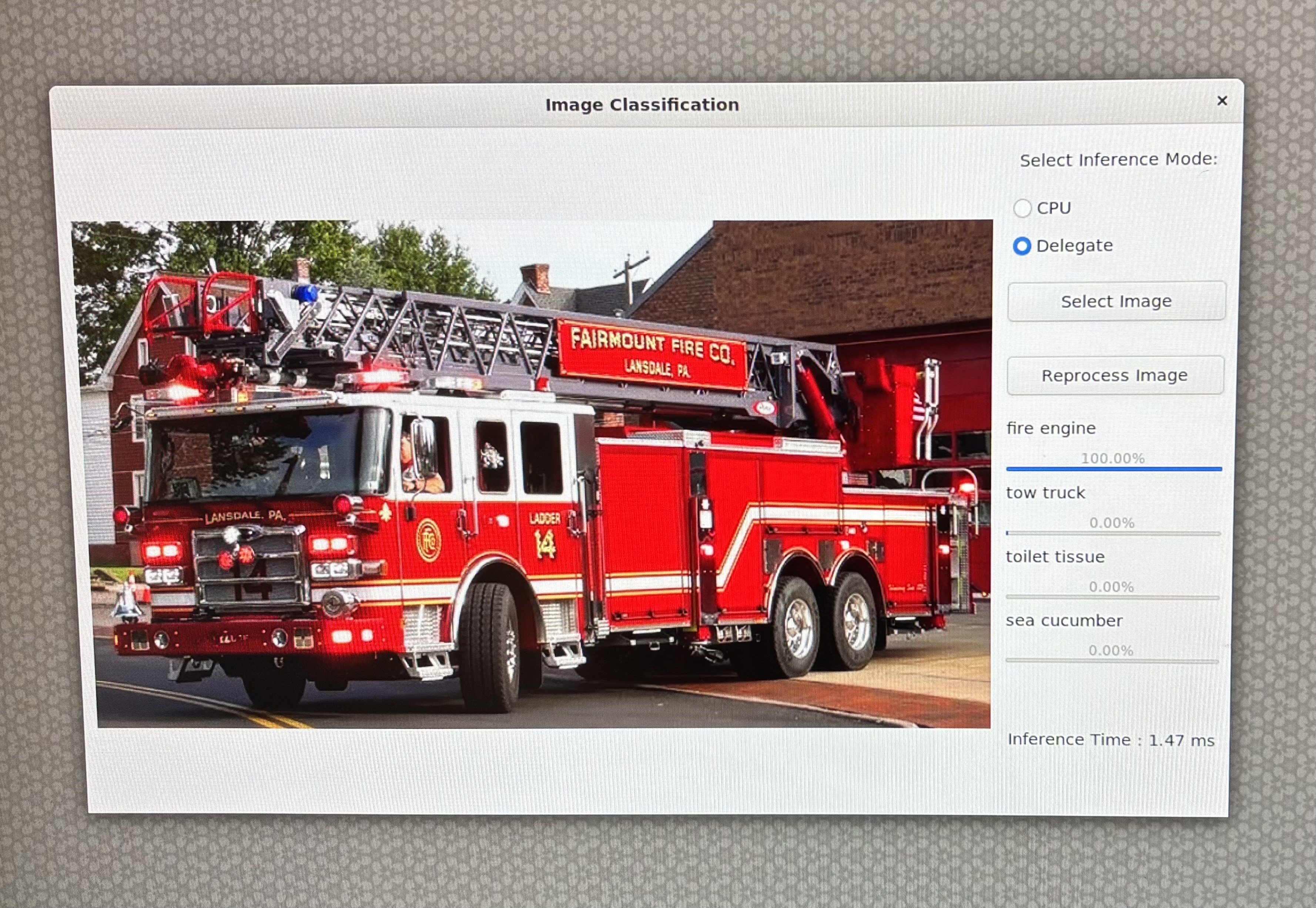
使用 OpenCV 和 Wayland 显示的目标检测
这个 Python 脚本使用量化的 YOLOv8 TensorFlow Lite 模型对视频文件进行实时目标检测,并通过GStreamer 在 Wayland 显示器上显示带注释的帧。它针对边缘 AI 场景进行了优化,通过QNN TFLite 委托实现硬件加速。
YOLOv8 模型默认不可用。请按照 Qualcomm Intelligent Multimedia SDK 步骤-6 导出 YOLOv8 量化模型。
下一步是将模型推送到目标设备上,通过 scp 命令将模型复制到设备上。
scp xxxx.tflite ubuntu@IP_address:/home/ubuntu/
初始化和配置
• 定义模型、标签、输入视频和委托的路径。
• 为预处理和后处理设置帧尺寸、FPS、置信度阈值和缩放因子等常量。
MODEL_PATH = "yolov8_det_quantized.tflite"
LABEL_PATH = "coco_labels.txt"
VIDEO_IN = "video.mp4"
DELEGATE_PATH = "libQnnTFLiteDelegate.so"
使用与对象检测模型配合良好的视频文件。
为了获得最佳效果,请选择主题清晰、光线充足且运动模糊最少的视频。
例如:
• 有车辆和行人的街道场景
• 有可见物体的仓库或工厂车间
• 人物或产品的静态摄像机画面
模型加载和委托设置
• 加载硬件委托以加速推理。
• 使用量化的 YOLOv8 模型初始化 TensorFlow Lite 解释器。
delegate_options = { 'backend_type': 'htp' }
delegate = tflite.load_delegate(DELEGATE_PATH, delegate_options)
interpreter = tflite.Interpreter(model_path=MODEL_PATH, experimental_delegates=[delegate])
interpreter.allocate_tensors()
标签加载
• 加载 COCO 数据集标签以进行对象注释。
labels = [l.strip() for l in open(LABEL_PATH)]
GStreamer 管道设置
• 使用 appsrc 创建 GStreamer 管道,将帧流式传输到 Wayland 接收器。• 能够实时显示已处理的帧。
pipeline = Gst.parse_launch(
'appsrc name=src is-live=true block=true format=time caps=video/x-raw,format=BGR,width=1600,height=900,framerate=30/1 ! videoconvert ! waylandsink')
视频捕获和帧处理
• 使用 OpenCV 打开视频文件。
• 每个帧都经过调整大小和预处理,以匹配模型的输入尺寸。
cap = cv2.VideoCapture(VIDEO_IN)
推理和后处理
• 对每一帧进行推理。
• 使用预定义的缩放因子和零点对模型输出进行去量化。
interpreter.set_tensor(in_det[0]['index'], input_tensor)
interpreter.invoke()
boxes_q = interpreter.get_tensor(out_det[0]['index'])[0]
scores_q = interpreter.get_tensor(out_det[1]['index'])[0]
classes_q = interpreter.get_tensor(out_det[2]['index'])[0]
• 应用置信度阈值来过滤低概率检测。• 使用非极大抑制(NMS)来消除重叠的框。
mask = scores >= CONF_THRES
boxes_f = boxes[mask]
scores_f = scores[mask]
classes_f = classes[mask]
注释与显示
• 使用 OpenCV 在画面上绘制边界框和标签。• 每 100 帧记录一次最高检测分数。
cv2.rectangle(frame_rs, (x1i, y1i), (x2i, y2i), (0,255,0), 2)
cv2.putText(frame_rs, f"{lab} {sc:.2f}", (x1i, max(10,y1i-5)), cv2.FONT_HERSHEY_SIMPLEX, 0.5, (0,255,0), 2)
流式传输至 Wayland 显示器
将帧转换为 GStreamer 缓冲区,并将它们带着时间戳推送到管道以实现流畅播放。
buf = Gst.Buffer.new_allocate(None, len(data), None)
buf.fill(0, data)
buf.duration = Gst.util_uint64_scale_int(1, Gst.SECOND, FPS_OUT)
timestamp = cap.get(cv2.CAP_PROP_POS_MSEC) * Gst.MSECOND
buf.pts = buf.dts = int(timestamp)
appsrc.emit('push-buffer', buf)
完成
处理完所有帧后正常关闭管道。
appsrc.emit('end-of-stream')
pipeline.set_state(Gst.State.NULL)
cap.release()
用例
此脚本适用于:
• 智能相机
• 机器人技术
• 基于 Wayland GUI 的嵌入式系统
• 边缘 AI 部署中的实时监控
参考代码
# -----------------------------------------------------------------------------
#
# Copyright (c) Qualcomm Technologies, Inc. and/or its subsidiaries.
# SPDX-License-Identifier: BSD-3-Clause
#
# -----------------------------------------------------------------------------
#!/usr/bin/env python3
# Import necessary libraries
import cv2
import numpy as np
import gi
gi.require_version('Gst', '1.0')
from gi.repository import Gst
import ai_edge_litert.interpreter as tflite
# Initialize GStreamer
Gst.init(None)
# -------------------- Parameters --------------------
MODEL_PATH = "/home/ubuntu/yolov8_det_quantized.tflite" # Path to TFLite model
LABEL_PATH = "/etc/labels/coco_labels.txt" # Path to label file # Path to label file
VIDEO_IN = "/etc/media/video.mp4" # Input video file
DELEGATE_PATH = "libQnnTFLiteDelegate.so" # Delegate for hardware acceleration
# Frame and model parameters
FRAME_W, FRAME_H = 1600, 900
FPS_OUT = 30
CONF_THRES = 0.25
NMS_IOU_THRES = 0.50
BOX_SCALE = 3.2108588218688965
BOX_ZP = 31.0
SCORE_SCALE = 0.0038042240776121616
# -------------------- Load Model --------------------
# Load delegate for hardware acceleration
delegate_options = { 'backend_type': 'htp' }
delegate = tflite.load_delegate(DELEGATE_PATH, delegate_options)
# Load and allocate TFLite interpreter
interpreter = tflite.Interpreter(model_path=MODEL_PATH, experimental_delegates=[delegate])
interpreter.allocate_tensors()
# Get input/output tensor details
in_det = interpreter.get_input_details()
out_det = interpreter.get_output_details()
in_h, in_w = in_det[0]["shape"][1:3]
# -------------------- Load Labels --------------------
labels = [l.strip() for l in open(LABEL_PATH)]
# -------------------- GStreamer Pipeline --------------------
# Create GStreamer pipeline to display video via Wayland
pipeline = Gst.parse_launch(
'appsrc name=src is-live=true block=true format=time caps=video/x-raw,format=BGR,width=1600,height=900,framerate=30/1 ! videoconvert ! waylandsink'
)
appsrc = pipeline.get_by_name('src')
pipeline.set_state(Gst.State.PLAYING)
# -------------------- Video Input --------------------
cap = cv2.VideoCapture(VIDEO_IN)
# Scaling factors for bounding box adjustment
sx, sy = FRAME_W / in_w, FRAME_H / in_h
# Preallocate frame buffers
frame_rs = np.empty((FRAME_H, FRAME_W, 3), np.uint8)
input_tensor = np.empty((1, in_h, in_w, 3), np.uint8)
frame_cnt = 0
# -------------------- Main Loop --------------------
while True:
ok, frame = cap.read()
if not ok:
break
frame_cnt += 1
# ---------- Preprocessing ----------
# Resize frame to display resolution
cv2.resize(frame, (FRAME_W, FRAME_H), dst=frame_rs)
# Resize again to model input resolution
cv2.resize(frame_rs, (in_w, in_h), dst=input_tensor[0])
# ---------- Inference ----------
# Set input tensor and run inference
interpreter.set_tensor(in_det[0]['index'], input_tensor)
interpreter.invoke()
# ---------- Postprocessing ----------
# Get raw output tensors
boxes_q = interpreter.get_tensor(out_det[0]['index'])[0]
scores_q = interpreter.get_tensor(out_det[1]['index'])[0]
classes_q = interpreter.get_tensor(out_det[2]['index'])[0]
# Dequantize outputs
boxes = BOX_SCALE * (boxes_q.astype(np.float32) - BOX_ZP)
scores = SCORE_SCALE * scores_q.astype(np.float32)
classes = classes_q.astype(np.int32)
# Filter by confidence threshold
mask = scores >= CONF_THRES
if np.any(mask):
boxes_f = boxes[mask]
scores_f = scores[mask]
classes_f = classes[mask]
# Convert boxes to OpenCV format
x1, y1, x2, y2 = boxes_f.T
boxes_cv2 = np.column_stack((x1, y1, x2 - x1, y2 - y1))
# Apply Non-Maximum Suppression
idx_cv2 = cv2.dnn.NMSBoxes(
bboxes=boxes_cv2.tolist(),
scores=scores_f.tolist(),
score_threshold=CONF_THRES,
nms_threshold=NMS_IOU_THRES
)
if len(idx_cv2):
idx = idx_cv2.flatten()
sel_boxes = boxes_f[idx]
sel_scores = scores_f[idx]
sel_classes = classes_f[idx]
# Debug print every 100 frames
if frame_cnt % 100 == 0:
print(f"[{frame_cnt:4d}] max score = {sel_scores.max():.3f}")
# Rescale boxes to display resolution
sel_boxes[:, [0,2]] *= sx
sel_boxes[:, [1,3]] *= sy
sel_boxes = sel_boxes.astype(np.int32)
# Clip boxes to frame boundaries
sel_boxes[:, [0,2]] = np.clip(sel_boxes[:, [0,2]], 0, FRAME_W-1)
sel_boxes[:, [1,3]] = np.clip(sel_boxes[:, [1,3]], 0, FRAME_H-1)
# Draw boxes and labels
for (x1i, y1i, x2i, y2i), sc, cl in zip(sel_boxes, sel_scores, sel_classes):
cv2.rectangle(frame_rs, (x1i, y1i), (x2i, y2i), (0,255,0), 2)
lab = labels[cl] if cl < len(labels) else str(cl)
cv2.putText(frame_rs, f"{lab} {sc:.2f}", (x1i, max(10,y1i-5)),
cv2.FONT_HERSHEY_SIMPLEX, 0.5, (0,255,0), 2)
# ---------- Video Output ----------
# Convert frame to bytes and push to GStreamer pipeline
data = frame_rs.tobytes()
buf = Gst.Buffer.new_allocate(None, len(data), None)
buf.fill(0, data)
buf.duration = Gst.util_uint64_scale_int(1, Gst.SECOND, FPS_OUT)
timestamp = cap.get(cv2.CAP_PROP_POS_MSEC) * Gst.MSECOND
buf.pts = buf.dts = int(timestamp)
appsrc.emit('push-buffer', buf)
# -------------------- Finish --------------------
appsrc.emit('end-of-stream')
pipeline.set_state(Gst.State.NULL)
cap.release()
print("Done – video streamed to Wayland sink")
现在,您可以使用以下命令在 NPU(委托)上运行该应用程序:
python3 ObjectDetection.py