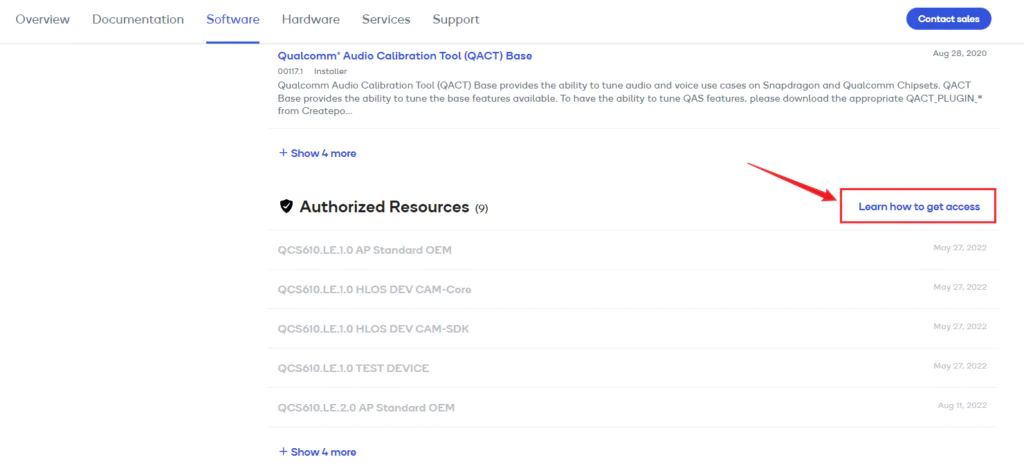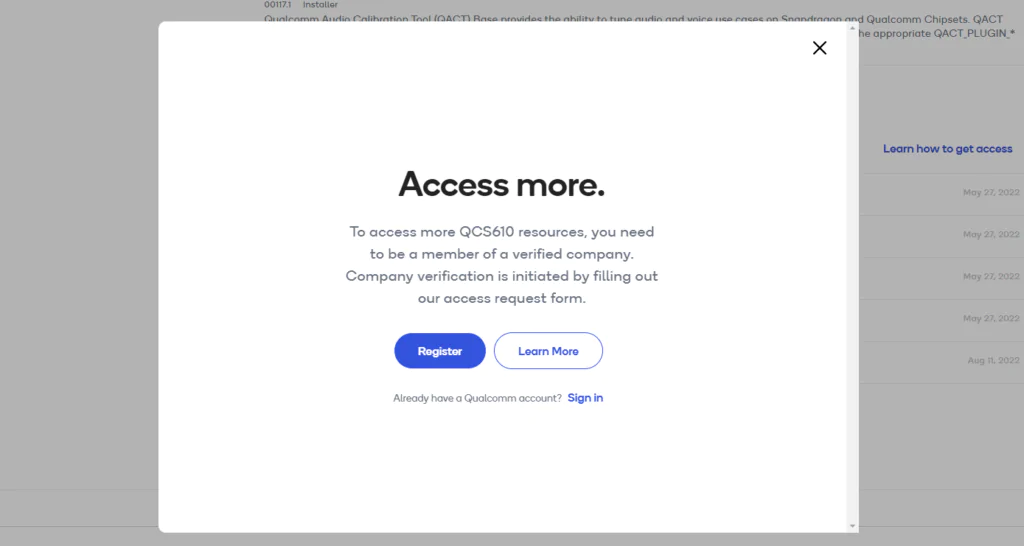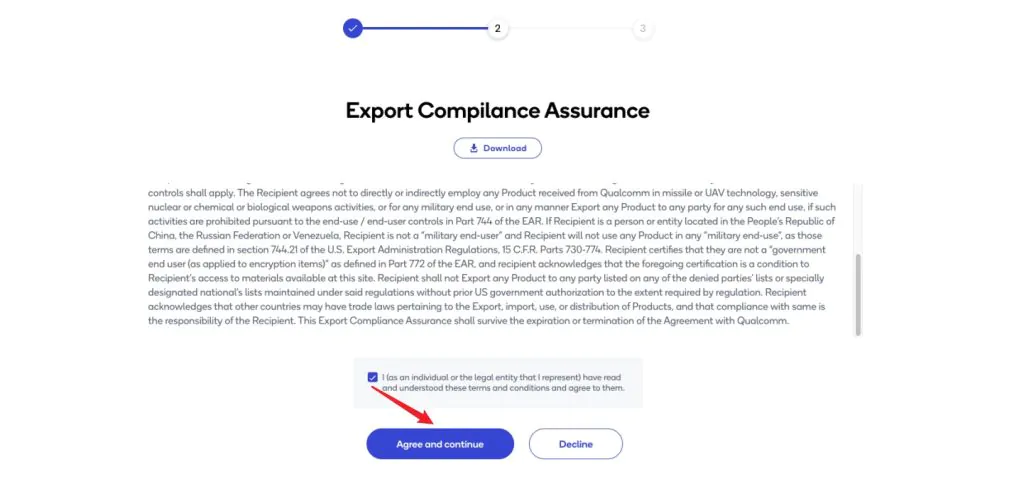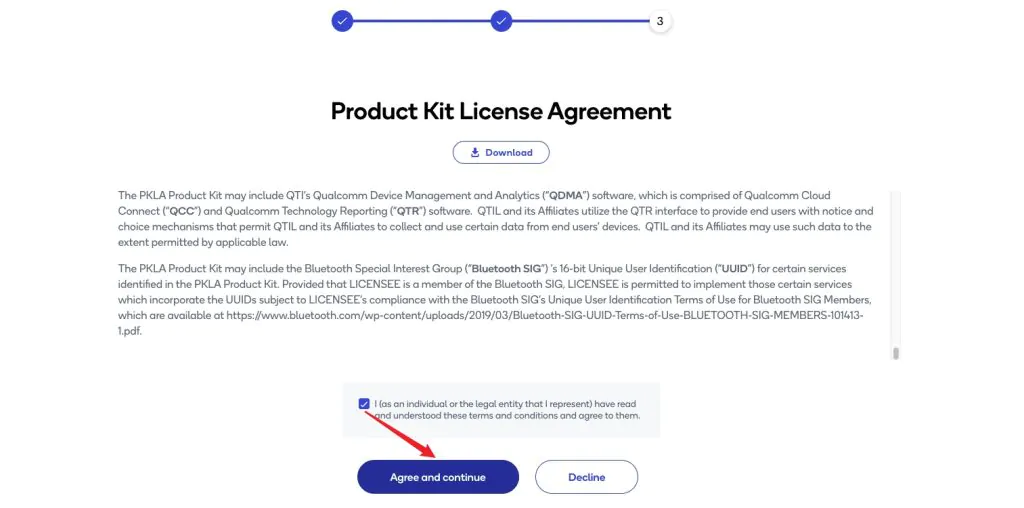Qualcomm® Robotics RB2 Development Kit | Robotics RB2 Platform / QRB4210 | https://www.qualcomm.com/products/internet-of-things/industrial/industrial-automation/qualcomm-robotics-rb2-platform#Documentation |
Qualcomm® Robotics RB1 Development Kit | Robotics RB1 Platform / QRB2210 | https://www.qualcomm.com/products/internet-of-things/industrial/industrial-automation/qualcomm-robotics-rb1-platform#Documentation |
TurboX C8550 Development Kit | QCS8550 | https://www.qualcomm.com/products/technology/processors/qcs8550#Software |
TurboX C7230 Development Kit | QCS7230 | https://www.qualcomm.com/products/qcs7230#Software |
Qualcomm® Robotics RB6 Development Kit | Robotics RB6 Platform | https://www.qualcomm.com/products/application/industrial-commercial/robotics/robotics-rb5-platform#Software |
Qualcomm® Robotics RB5 Development Kit | Robotics RB5 Platform | https://www.qualcomm.com/products/application/industrial-commercial/robotics/robotics-rb5-platform#Software |
Qualcomm® Robotics RB3 Platform(SDA845) | Qualcomm Robotics RB3 Platform | https://www.qualcomm.com/products/application/industrial-commercial/robotics/qualcomm-robotics-rb3-platform#Software |
TurboX C865/C865C Development Kit | QCS8250 | https://www.qualcomm.com/products/application/cameras/qcs8250#Software |
TurboX D660/D660Pro Development Kit | SDA660 | https://www.qualcomm.com/products/technology/processors/application-processors/sda660#Software |
TurboX C610/C410 Open Kit | QCS610 | https://www.qualcomm.com/products/technology/processors/application-processors/qcs610#Software |
| QCS410 | https://www.qualcomm.com/products/technology/processors/application-processors/qcs410#Software |
TurboX CM6125/C6125 Development Kit | QCS6125 | https://www.qualcomm.com/products/application/industrial-commercial/retail/qcs6125#Software |
TurboX S605 SBC | QCS605 | https://www.qualcomm.com/products/technology/processors/application-processors/qcs605#Software |
TurboX SDW4100 Development Kit | Snapdragon Wear 4100+ Platform | https://www.qualcomm.com/products/application/wearables/snapdragon-wear-4100-plus-platform#Software |
TurboX C404/C405 Development Kit | QCS404 | https://www.qualcomm.com/products/technology/processors/application-processors/qcs400-series/qcs404#Software |
| QCS405 | https://www.qualcomm.com/products/technology/processors/application-processors/qcs400-series/qcs405#Software |
TurboX CM2290/C2290 Development Kit | QCS2290 | https://www.qualcomm.com/products/technology/processors/application-processors/qcs2290#Software |
TurboX T95 Development Kit | 9205 LTE Modem | https://www.qualcomm.com/products/technology/modems/qualcomm-9205-lte-modem#Software |
TurboX XR2 Development Kit | Snapdragon XR2 5G Platform | https://www.qualcomm.com/products/application/xr-vr-ar/snapdragon-xr2-5g-platform#Software |
TurboX C4290/CM4290 Development Kit | QCS4290 | https://www.qualcomm.com/products/technology/processors/qcs4290#Software |
TurboX CT6490 Development Kit | QCS6490/QCM6490 | https://www.qualcomm.com/products/application/industrial-commercial/qcs6490#Documentation |