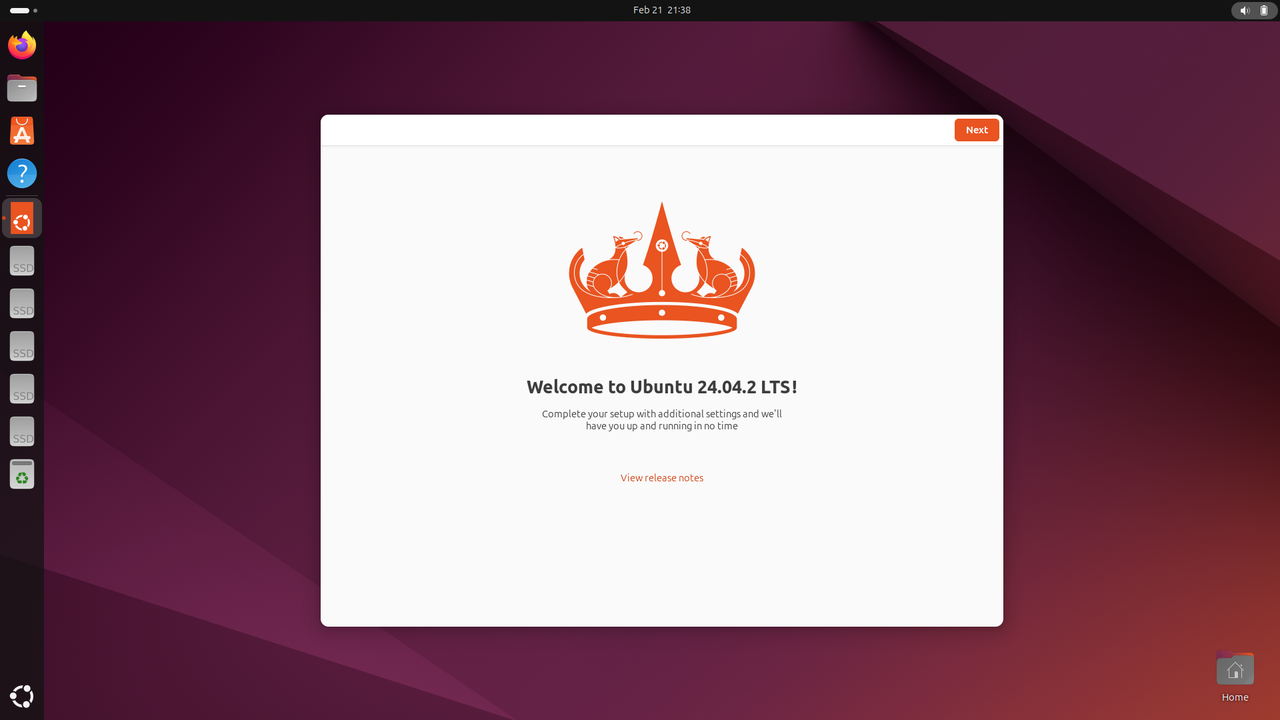Ubuntu Desktop Vs Server
Ubuntu Desktop requires the open-source Freedreno graphics driver rather than the proprietary Qualcomm Adreno driver. While the Adreno driver supports hardware-accelerated pre- and post-processing, it is not compatible with the standard Ubuntu Desktop environment. Freedreno ensures broader compatibility with desktop features and graphical applications in Ubuntu 24.04.
Ubuntu Server can still be used as a SBC (Single Board Computer) without host requirements.
Ubuntu Desktop and Server are the two primary versions of the Ubuntu operating system, each tailored for distinct usage scenarios and requirements. The following are the main differences between them:
| Dimension | Desktop Version | Server Version |
|---|---|---|
| Design goal | Interactive experience, multitasking | Service stability, resource efficiency |
| User interface | Graphical (GNOME) | Wayland Display |
| Memory usage | Relatively high (GUI resident) | Relatively low |
| Qualcomm AI support | Supports non-graphical AI | Supported |
| GPU driver | Uses freedreno | Uses adreno |
| CSI camera | Supported | Supported |
Switch from Ubuntu desktop version to server version
- Refer to Connect to the network to ensure proper network connectivity.
- Execute the following commands to switch from the desktop version to the server version:
This process takes a long time to complete. Please do not interrupt it.
sudo apt-get install qcom-adreno1
sudo apt-get remove ubuntu-desktop
sudo apt remove gdm3
sudo reboot
- After the system boots, the following interface appears, indicating a successful switch:
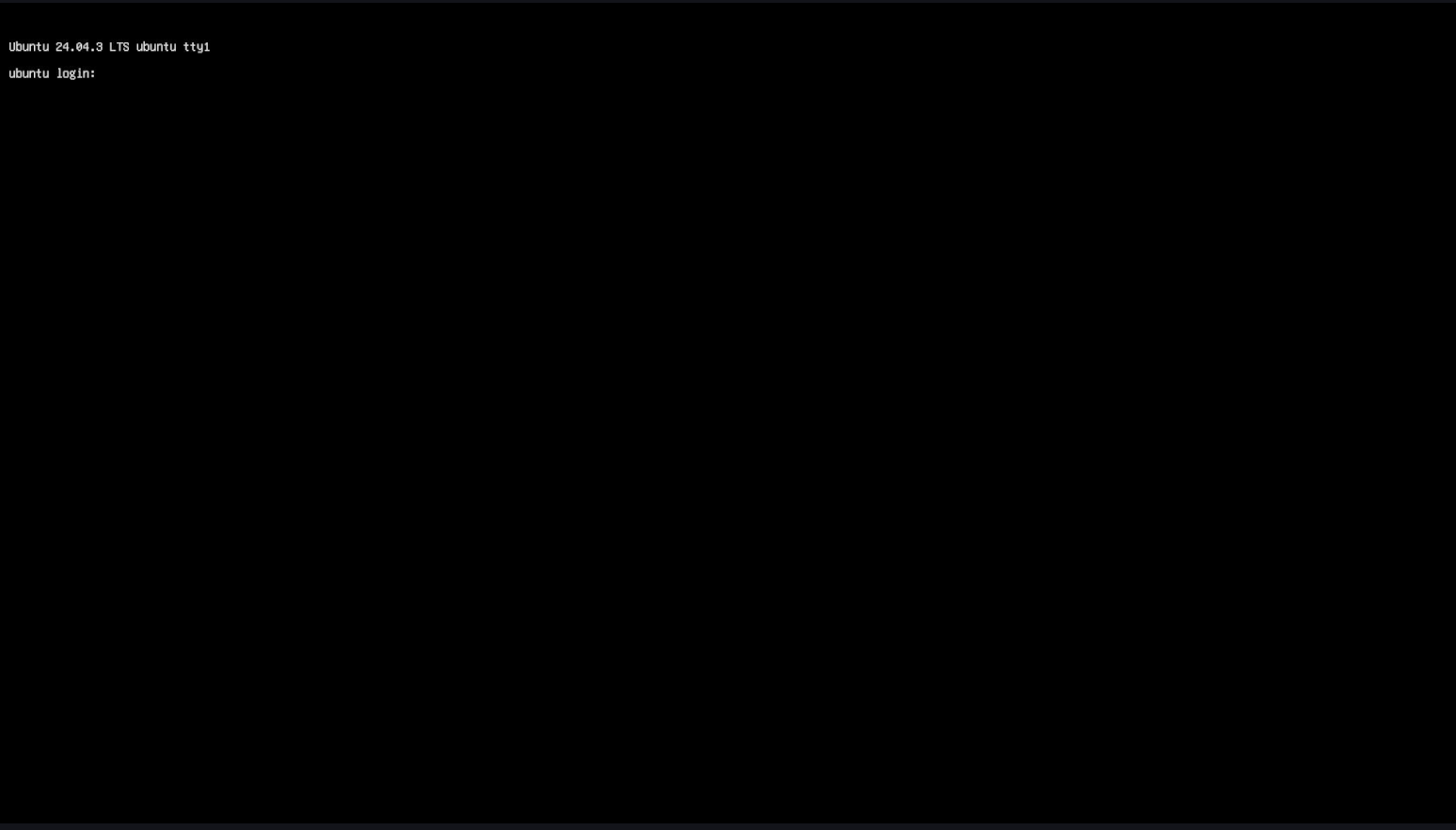
- Run the following commands to install pre-built packages on the device.
git clone -b ubuntu_setup --single-branch https://github.com/rubikpi-ai/rubikpi-script.git
cd rubikpi-script
./install_ppa_pkgs.sh
- Check the HDMI monitor and confirm expected visual pattern is displayed.
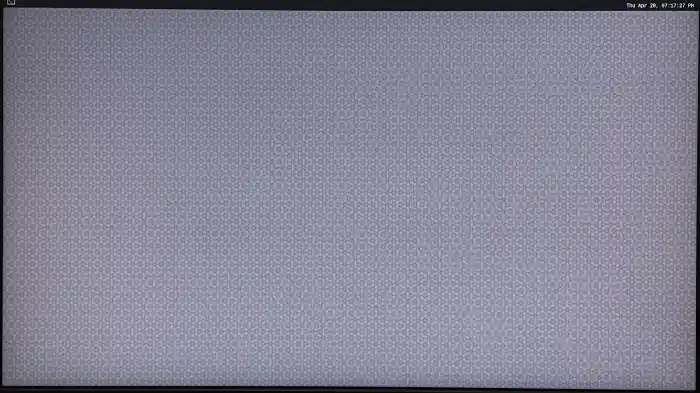
Switch from Ubuntu server version to desktop version
- Refer to Connect to the network to ensure proper network connectivity.
- Execute the following commands to switch from the server version to the desktop version:
This process takes a long time to complete. Please do not interrupt it.
sudo apt install qcom-adreno1- libgbm-msm1- libegl-mesa0 libegl1 libgles2 libglvnd0 libvulkan1 weston-
sudo apt install ubuntu-desktop
sudo reboot
- After the system boots, the following interface appears, indicating a successful switch: