FAQ
Package items
-
RUBIK Pi 3
-
RUBIK Pi sticker
-
Quick Start Guide card
Power adapter specifications
RUBIK Pi 3 does not come with a power adapter. RUBIK Pi 3 integrates a Power Delivery protocol negotiation IC, supporting up to PD 3.0. For the best experience, a 12V 3A PD 3.0 Type-C power adapter is required. Refer to Peripheral Compatibility List for the verified accessories.
Additionally, you can use a power adapter with an output close to 12V 3A. However, please note that insufficient power may lead to issues such as the system failing to boot properly or certain peripherals not functioning correctly after startup.
Fan
RUBIK Pi 3 does not come with a fan. In scenarios with high computational demands, it is recommended that you purchase and install a fan. For details, refer to the Peripheral Compatibility List section.
How can I restore the device?
-
Download the software.
-
Force the device into Emergency Download (EDL) mode.
-
Flash the downloaded software.
How can I flash the Configuration Data Table (CDT)?
The CDT provides platform or device-related data, such as the platform ID, subtype, and version. Various software (driver/firmware) modules can use this information to dynamically detect and initialize the platform. It is already integrated into the software package by default, and the following steps can be performed if needed.
Ensure that the device is in EDL mode. For more information, refer to Enter EDL mode.
-
Click here to download the required CDT.
-
To flash the CDT, run the following command:
../qdl prog_firehose_ddr.elf rawprogram3.xml patch3.xml
How can I configure Universal Flash Storage (UFS)?
- Refer to Flash using the QDL tool.
How can I force the device into Emergency Download (EDL) mode?
- Refer to Enter EDL mode.
How can I install and connect Android Debug Bridge (ADB) on the host?
The adb command can simplify various device operations, such as debugging, capturing kernel logs, and pushing applications and files to the target device.
-
Click here to download the QUD driver.
-
Run the following command on the Linux host.
sudo apt install git android-tools-adb android-tools-fastboot wget
- To verify the version of ADB on the Linux host, run the following command:
adb --version
- Connect the RUBIK Pi device to the host using a USB Type-C cable. Ensure that the device is displayed as an ADB device.
adb devices
- Run the following command to enter the shell:
adb shell
When already connected to a network, how do I reconnect to a different one?
- To disconnect from the current network, run the following command:
sudo nmcli c down <WiFi-SSID>
Example
sudo nmcli c down RUBIKPiWiFi
Connection 'RUBIKPiWiFi' successfully deactivated (D-Bus active path: /org/freedesktop/NetworkManager/ActiveConnection/2)
- To verify that you have disconnected, run the following command:
nmcli -p device
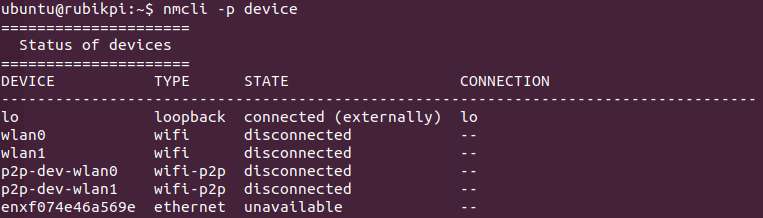
- To connect to a different Wi-Fi network, run the following command:
nmcli dev wifi connect <WiFi-SSID> password <WiFi-password>
Example
nmcli dev wifi connect RUBIKPiWiFi password 1234567890
Device 'wlan0' successfully activated with 'd7b990bd-3b77-4b13-b239-b706553abaf8'.
How can I use Minicom to set up the debug UART?
- Refer to Set up the debug UART.
How do I switch to the root user?
Run the following command:
sudo -i
How can I switch from the desktop version to the server version?
-
Refer to Connect to the network. Ensure that the network connection is normal.
-
Run the following commands to switch from the desktop version to server version.
sudo add-apt-repository ppa:ubuntu-qcom-iot/qcom-noble-ppa
sudo apt update
sudo apt upgrade -y
sudo apt-get install qcom-adreno1
sudo apt-get remove ubuntu-desktop
sudo apt remove gdm3
sudo reboot
How can I switch from the server version to the desktop version?
-
Refer to Connect to the network. Ensure that the network connection is normal.
-
Run the following commands to switch from the server version to desktop version.
sudo add-apt-repository ppa:ubuntu-qcom-iot/qcom-noble-ppa
sudo apt update
sudo apt upgrade -y
sudo apt install qcom-adreno1- libgbm-msm1- libegl-mesa0 libegl1 libgles2 libglvnd0 libvulkan1
sudo apt install ubuntu-desktop
sudo reboot
How do I update the USB and Ethernet controller firmware?
Steps
-
Click here to download the firmware package.
-
To boot the device in Fastboot mode, run the following commands:
adb root
adb shell
reboot bootloader
- When the device is in Fastboot mode, run the following commands:
fastboot devices
Sample output
7dc85f5e fastboot
- To flash the usb_fw.img image to the device, run the following commands:
fastboot erase usb_fw
fastboot flash usb_fw usb_fw.img
fastboot reboot
- To verify if the firmware has been successfully updated, run the following command:
adb shell dmesg
Sample output
[ 6.589462] usbcore: registered new device driver onboard-usb-hub
[ 6.653277] usb 2-1: new SuperSpeed USB device number 2 using xhci_hcd
[ 7.013061] usb 2-1.1: new SuperSpeed USB device number 3 using xhci_hcd
[ 7.120657] ax88179_178a 2-1.1:1.0 eth0: register ‘ax88179_178a’ at usb-0001:04:00.0-1.1, ASIX AX88179 USB 3.0 Gigabit Ethernet, 3e:9e:5e:ff:d3:fb
[ 7.120767] usbcore: registered new interface driver ax88179_178a
How do I troubleshoot issues related to flashing?
Ensure that the host is not running the ModemManager tool, as it can interfere with QDL flashing.
If you are using a Linux distribution with systemd, use the following command to stop the ModemManager tool:
sudo systemctl stop ModemManager
- If you need to use the ModemManager tool, restart it after the flashing process is complete.
If the flashing process fails, follow these steps and then retry the flashing procedure:
-
Power off the device.
-
Disconnect the device from the host.
-
Restart the host.
How do I exit fastboot mode on the RUBIK Pi 3?
To exit fastboot mode, use one of the following methods:
- Press Enter in the serial terminal.
- On the host, enter the
fastboot rebootcommand. - Unplug the power, and then restart the device.
Where can I obtain the RUBIK Pi 3 3D model?
Visit the Hardware Resources page and download the 3D model.
Where can I get the case design material of RUBIK Pi 3?
Visit the Hardware Resources page and download the case design material. You can use the case design files to 3D print the case for RUBIK Pi 3.
Further support
Please post your questions on the RUBIK Pi community.