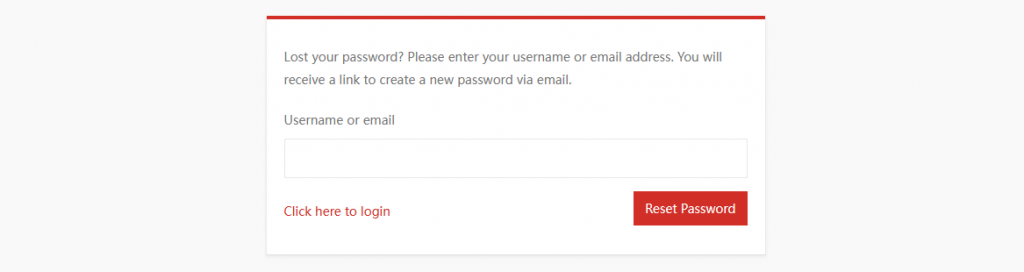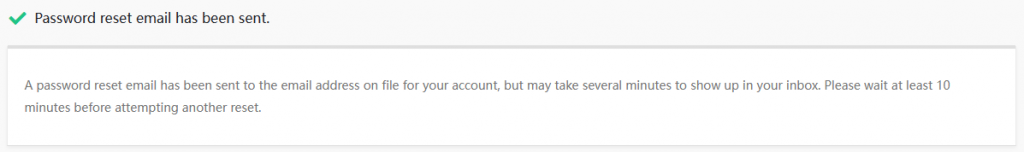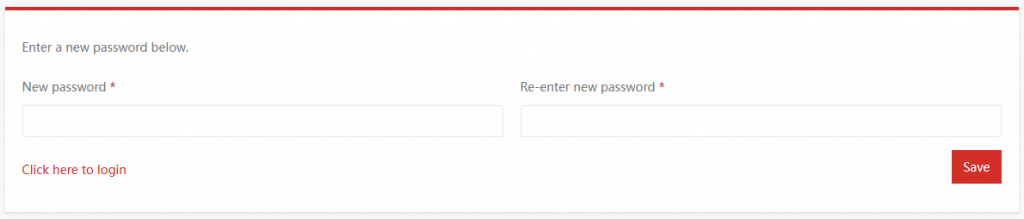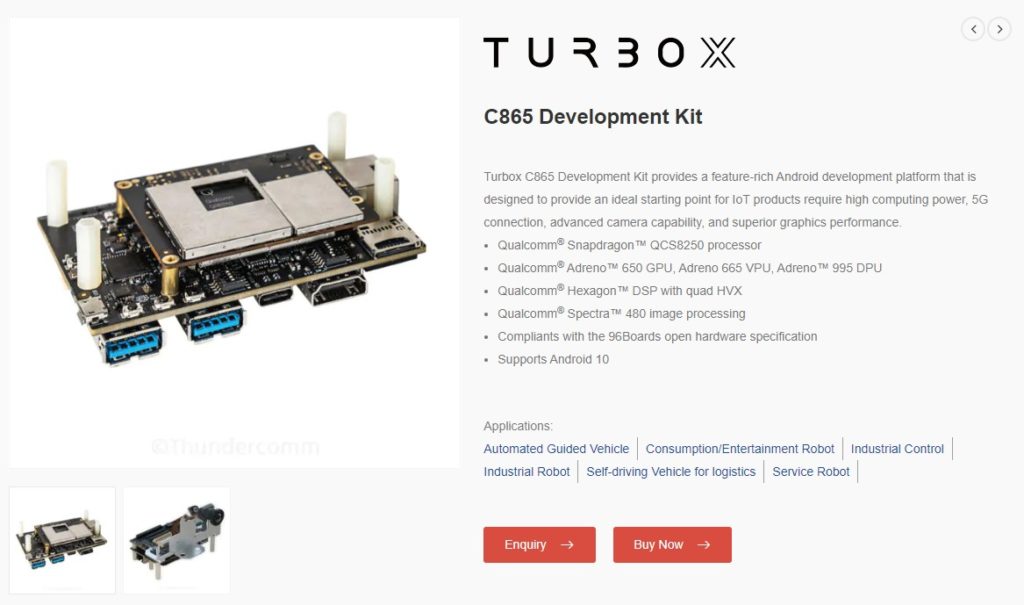FAQ
zhangwei2024-11-13T15:38:27+08:00Contents
1.How to register?
Enter the registration page and click on “Register Now” to enter the registration interface, as shown in the figure below. Fill in the registration information as required and click on “Register Now”. The system will automatically send an email to the registered email address. Please check your email and click on the activation link in the email to activate your account. Once activated, you will be able to use it.
Note: Please keep this account information safe, as this account will be used for document downloads, SDK access, and technical support services.
Docs: https://docs.thundercomm.com
Support: https://support.thundercomm.com
2.How to change/reset your password?
Click Here to reset your password. Enter your website registration email and click the [Reset Password] at the lower right corner, then the system will send a link for resetting password to your registration email account. Click the link in your email account, enter a new password, and click [Save] to complete password resetting. Refer to the screenshot below:
3.How to obtain help?
Click Here to enter Help Center. Five help channels are available as follows:
1.You can contact the online customer service through [Online Help] to obtain help on using the website;
2.You can find related issues in [FAQ] to obtain help;
3.Customers who have already purchased our products can submit related technical questions through [Redmine];
4.You can submit other questions through [Online Form].
4.How to obtain product documents?
You can see our document list under the [Documents] tab on the product details page.
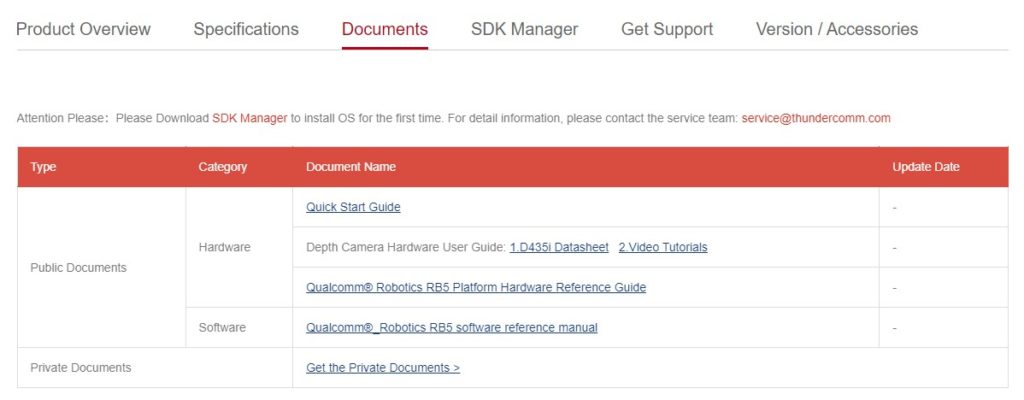
Our documents are classified into “Public” and “Private”. To view “Public” documents, you can click the document link in the document list. Clicking “Get the Private Documents” will direct you to the [Documentation System] for permission application. We will notify you through a mail, once your permission application is approved. Now, you can login with the account which you applied for to view the documents.
NOTE: For the same product, you only need to apply once.
5.How to purchase our products?
Click [Enquiry] and complete the inquiry form on the product details page. Upon submission of the form, you will be contacted by our sales team to know your request and help you assess the extent to which our products match your request. If you have learned a lot about our products, You can click the [Buy Now] button, and then add the products you need to the shopping cart for purchase.
Related links:
User Center: https://www.thundercomm.com/zh/my-account/
Shopping Cart: https://www.thundercomm.com/zh/cart/
Order List: https://www.thundercomm.com/zh/my-account/orders/
Note:
a. The website displays product prices in USD by default. If you select your shipping address as mainland China, the prices will be automatically converted to Chinese Renminbi (RMB).
b. Supported payment methods:
- Mainland China: Alipay + Bank Transfer
- Outside mainland China: PayPal (supports debit and credit cards) + Bank Transfer
- If you choose bank transfer as the payment method, our account details will be displayed on the order confirmation page. You need to transfer the order amount to the provided account as soon as possible and include the order number in the transaction description. After completing the transfer, please email the payment receipt and your order account to: service@thundercomm.com for us to update the order status promptly.
c. Regarding invoices:
- Customers in mainland China: Please provide your invoicing information when placing the order. Please double-check the information provided. We will issue and mail the invoice to you separately after you confirm receipt of the goods.
- Customers outside mainland China: Please fill in your complete information when placing the order. You can download the invoice from the order management interface after completing the payment.
d. Shipping time:
Due to product demand and availability, the shipping time may vary. By default, the shipment will be made within two weeks. However, there may be delays due to insufficient stock. If you need specific information about the shipping time, please email us at: service@thundercomm.com and provide your order number. Our team will reply to you promptly.
6.How to obtain document updates?
After you obtain document permissions, when our documents are updated, we will send you a document update notification through the document system.
7.How to query logistics status?
We will notify you of the status of the waybill and the tracking number by email after shipment, and you can track the status of the logistics by waybill number.
8.Warranty Policy
1.Warranty period of Development Kit (including PCBA and complete set) and its accessories: within one year from the date of customer acceptance.
*Customer acceptance date: within five working days from the date of customer receiving. Overdue no acceptance will be qualified as default acceptance.
2.Non warranty:
2.1 There is no purchase invoice, or it cannot prove that the product is within the warranty period.
2.2 Damage caused by unauthorized maintenance and disassembly.
2.3 Damage caused by ROOT, improper software installation, etc.
2.4 Damage caused by force majeure such as floods, fires, earthquakes, etc.
2.5 Damage caused by failure in utilization and maintenance of the product in accordance with the requirements of the product instruction manual.
2.6 Man-made damage caused by customer improper use (such as falling, squeezing, immersion, collision, electric shock, etc.)
2.7 Malfunction caused by the use of non-original accessories.